Buy LTT on PancakeSwap
Overview
Currently, LocalTrade Token is listed on PancakeSwap DEX. So, you'll need a compatible BSC wallet to purchase LTT. If you don't have a wallet, please refer to this guide:
Get started with DeFi LabYou'll also need to get some BEP20 tokens to swap for LTT, we recommend getting BNB through Apple Pay as it is the easiest way without mandatory KYC:
Buy BNB with ApplePay (NO KYC)Buy BUSD/BNB at LocalTrade ExchangeBuying LTT
Go to the BUSD/LTT trading pair on PancakeSwap exchange via this link.
PancakeSwap will display a notice regarding LTT contract address import. Please, check the contract address on this page and press "Import" to continue.
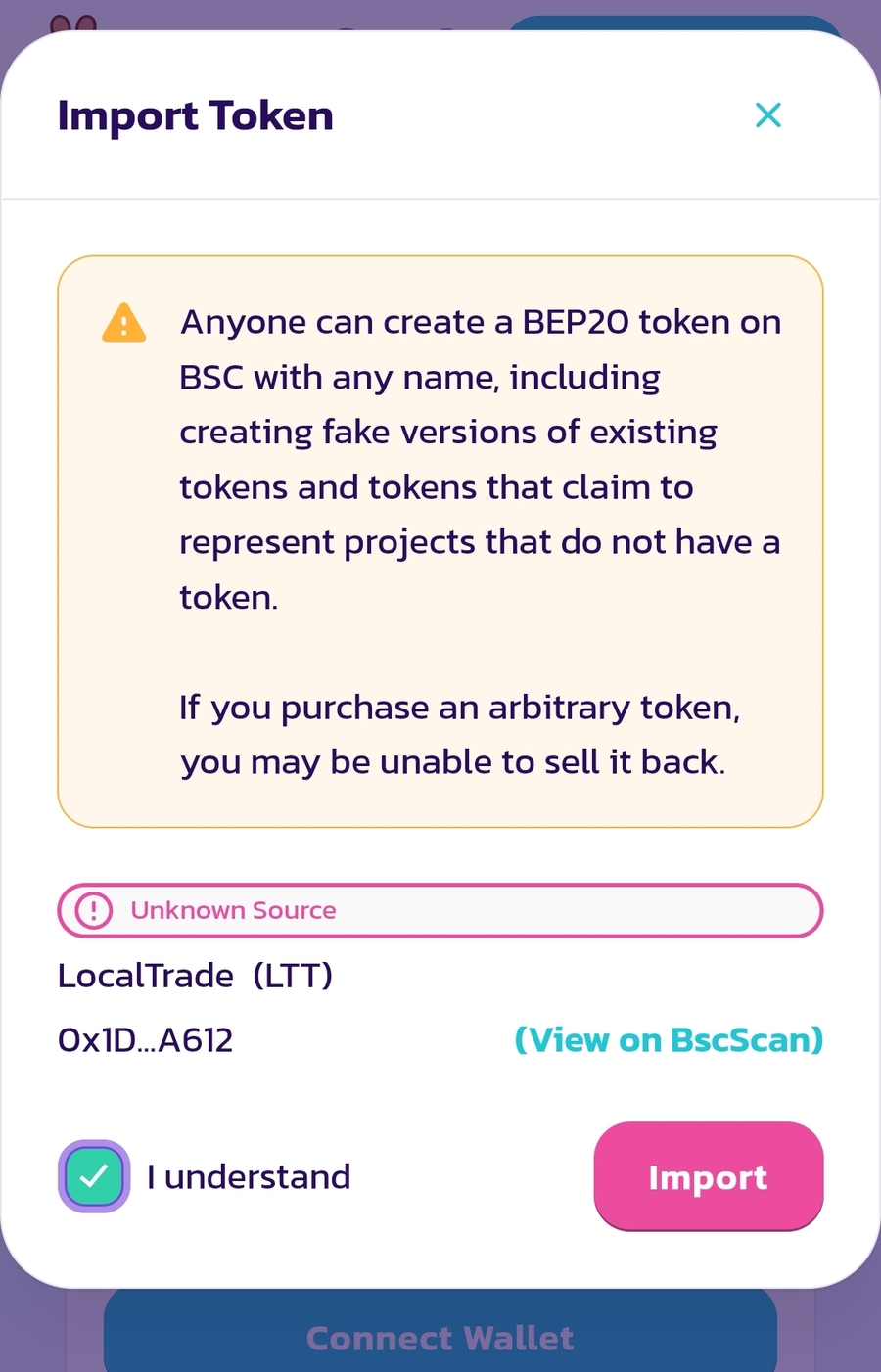
Next, connect your wallet to the website by pressing "Connect wallet" in the top-right corner of the screen.
Choose the asset you'd like to swap to LTT from the dropdown menu. By default, this option is set to BUSD, but you can use any BEP20 token featured on PancakeSwap.
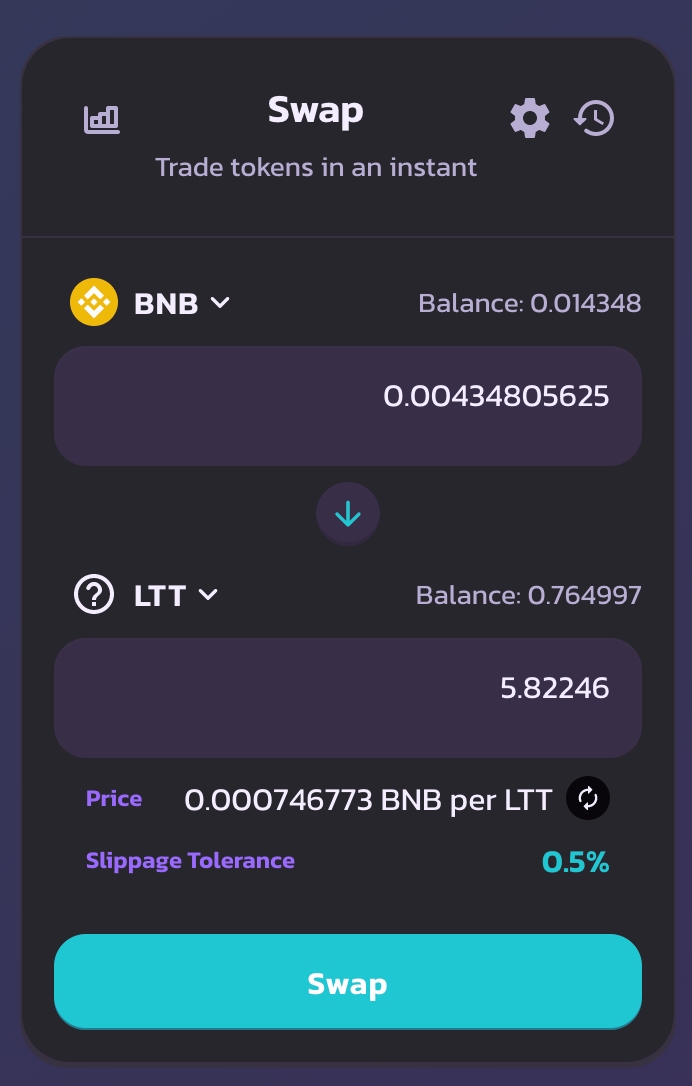
Current exchange rate will be calculated automatically and displayed in the swap window. Next, enter the amount and press Swap button.
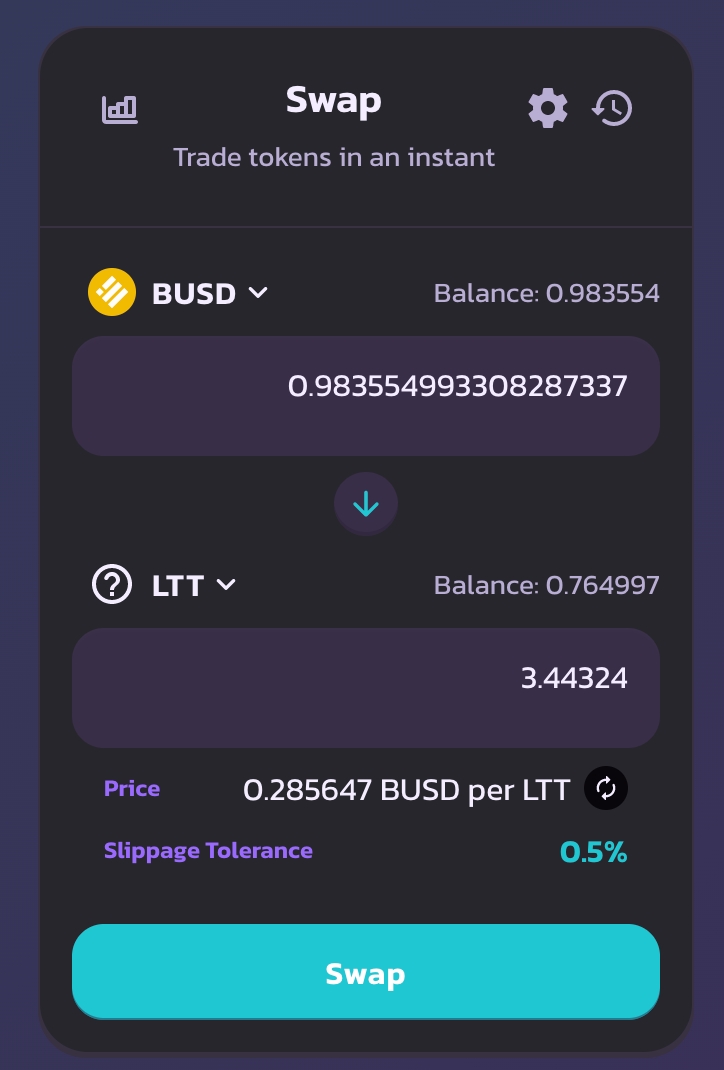
A window with more details will appear next. Check the details carefully. Press Confirm Swap to complete your purchase.
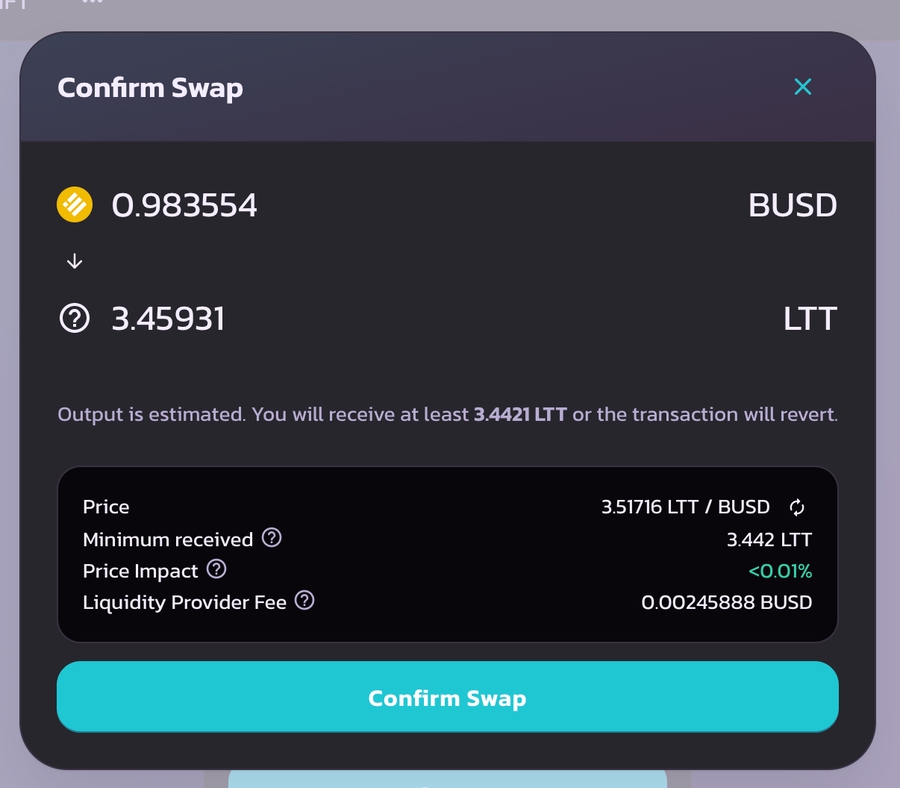
Your wallet will also ask for an additional confirmation.
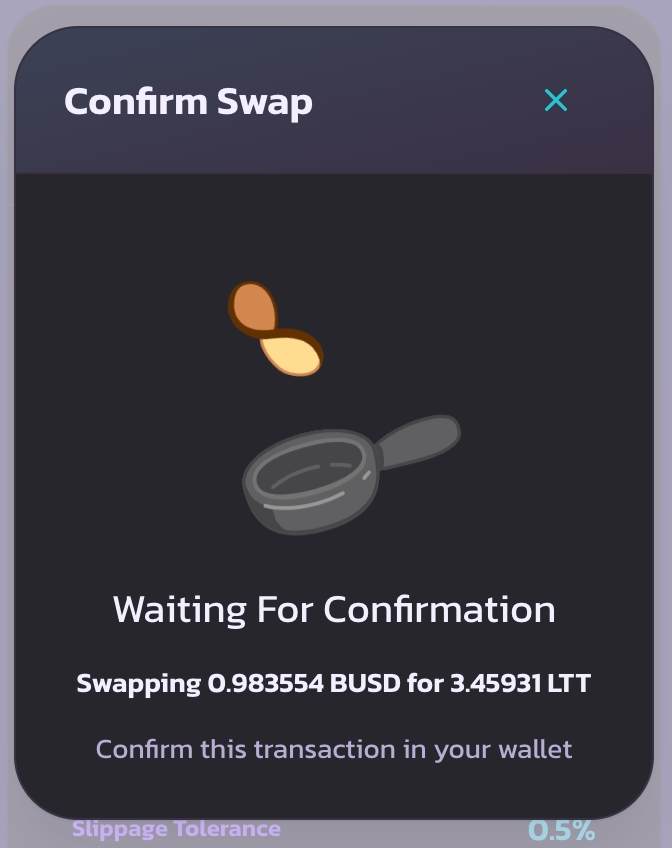
After transaction is submitted and confirmed, it's all done!
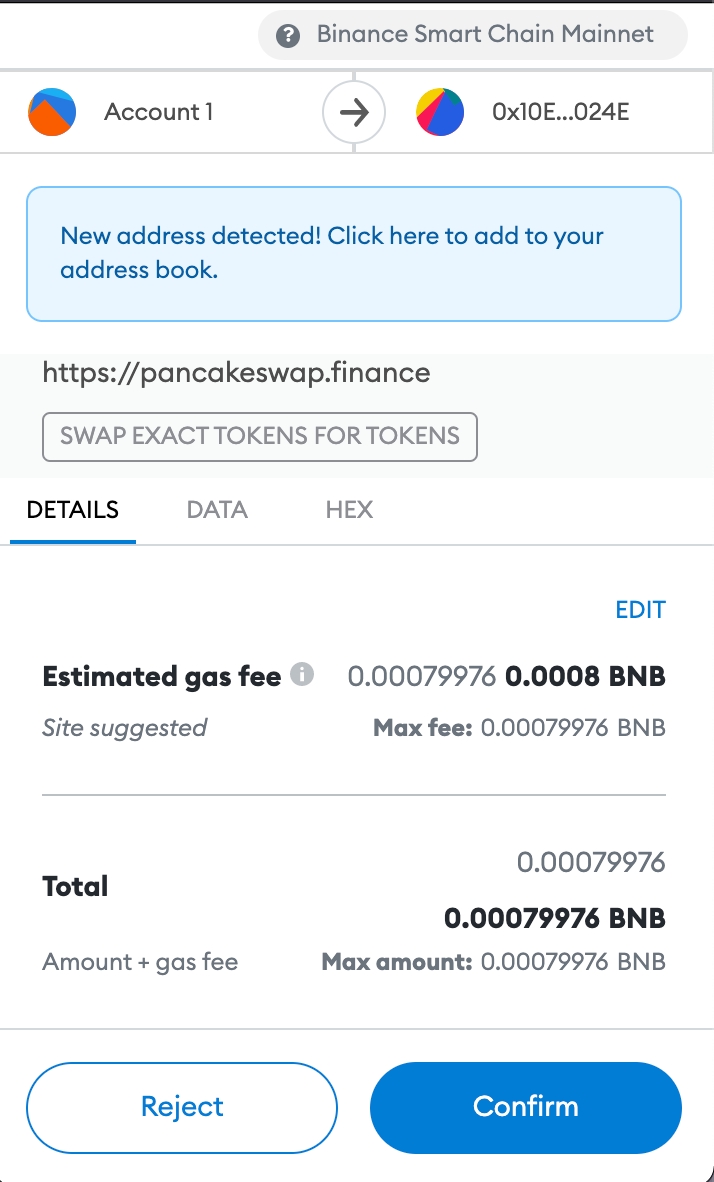
Your LTT will be reflected in the wallet shortly. Go ahead to the DeFi Lab Website and check out some of our offerings: Farming Vaults.
Last updated
Was this helpful?